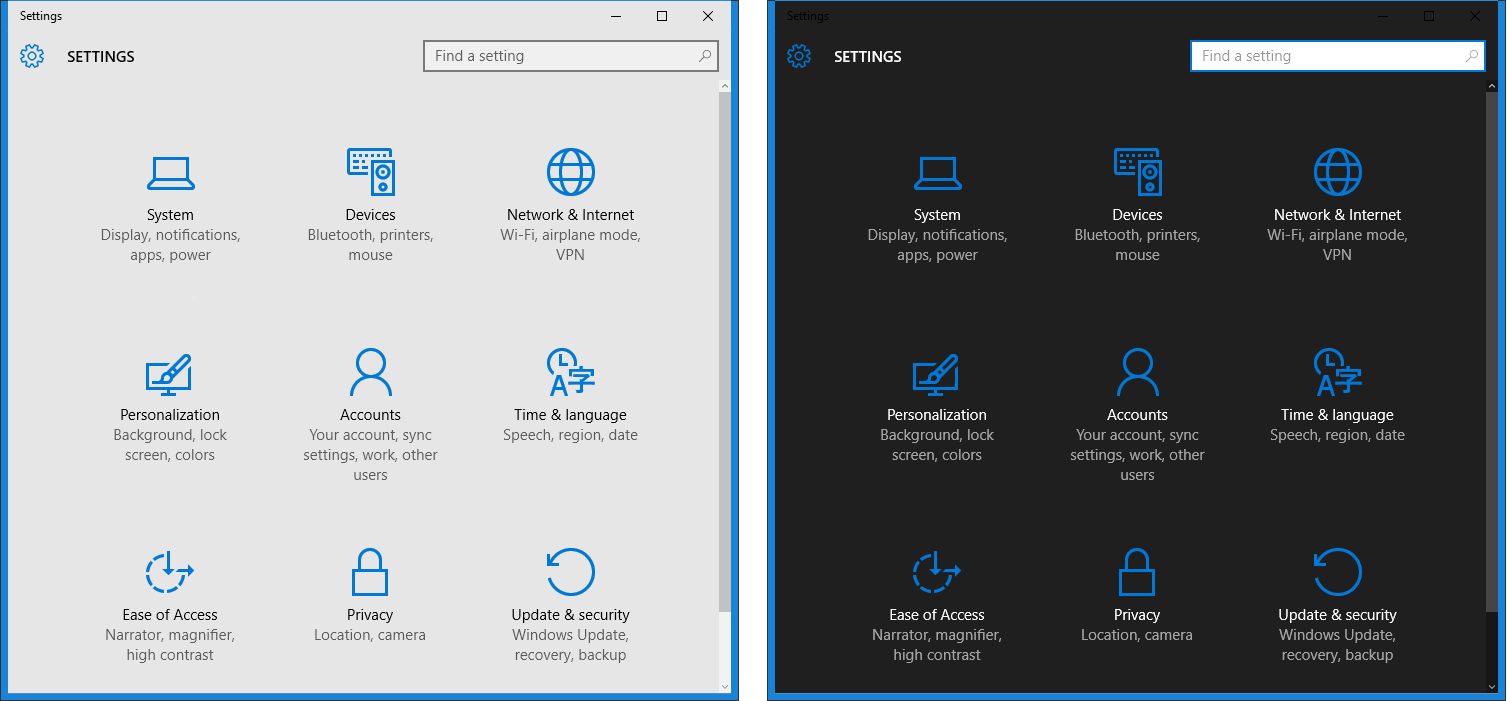To change from dark mode to light mode in Windows 10, follow these steps:
- Click on the Start button, located in the bottom left corner of the screen.
- Click on the Settings icon, which looks like a gear.
- Click on "Personalization."
- Click on "Colors" in the left sidebar.
- Under "Choose your color," select "Light" from the drop-down menu.
- The color scheme will change to light mode.